 |  |  |  |  |  | ||
| Model | X-760H | X-760K | X-760E | X-1900V | X-1800S | X-3310L | |
| Precision | 5mil | 4mil | 4mil | 4mil | 3mil | 3mil | |
| Decoding speed | 200 | 200 | 220 | 300 | 300 | 350 | |
| Optical Resolution | 640*480 | 640*480 | 640*480 | 640*480 | 1280*800 | 1280*800 | |
| Reading Mode | CMOS | CMOS | CMOS | CMOS | CMOS | CMOS | |
| Sensor | Global Camera | √ | √ | √ | × | × | × |
| Roller Shutter | × | × | × | √ | √ | √ | |
| Transmission distance | ≤1.8M | ≤1.8M | ≤1.8M | ≤1.8M | ≤1.8M | ≤1.8M | |
| Decoding Capability | 1D Paper Bar code | √ | √ | √ | √ | √ | √ |
| 1D Screen Bar code | √ | √ | √ | √ | √ | √ | |
| 2D Paper Screen Code | √ | √ | √ | √ | √ | √ | |
| Connections | USB | √ | √ | √ | √ | √ | √ |
| Wireless | × | × | × | × | × | × | |
| BT | × | × | × | × | × | × | |
| Work pattern | Instant Upload Mode | √ | √ | √ | √ | √ | √ |
| Storage Mode | × | × | × | × | × | × | |
| Scanning Mode | Manual Trigger | √ | √ | √ | √ | √ | √ |
| Continuous Scanning | √ | √ | √ | √ | √ | √ | |
| Auto-sensing | √ | √ | √ | √ | √ | √ | |
| Anti-Shock | 1.5M | 1.5M | 1.5M | 1.5M | 1.5M | 1.5M | |
| IP | IP52 | IP52 | IP52 | IP52 | IP52 | IP52 | |
| Vibration | × | × | × | × | × | √ | |
| Buzzer NO/OFF | √ | √ | √ | √ | √ | √ | |
| Compatible Devices | PC Laptop Pos | PC Laptop Pos | PC Laptop Pos | PC Laptop Pos | PC Laptop Pos | PC Laptop Pos | |
| Compatible System | WIN XP/7/8/10 Mac OS AndroidIOS Linux | WIN XP/7/8/12 Mac OS AndroidIOS Linux | WIN XP/7/8/13 Mac OS AndroidIOS Linux | WIN XP/7/8/15 Mac OS AndroidIOS Linux | WIN XP/7/8/17 Mac OS AndroidIOS Linux | WIN XP/7/8/18 Mac OS AndroidIOS Linux | |

| Product Advantage | |
| Product features | ● It supports most 1D/2D bar codes and is widely used. ● Drive-free, plug and play. ● High-performance global exposure, efficient scanning of fuzzy code, reflective code and color code. ● Support continuous scanning and automatic scanning. ● Super-large wide-angle lens, global coverage, supports scanning at any angle. ● Support for multiple languages (24 languages are supported by default, and the languages can be customized). ● Support customization of OCR character recognition. |
| Decoding Capability | 1D Code: Interleaved 2 of 5 ,ITF-6,ITF-14,ISB-128,Code 11,UCC/EAN-128,GS1 Databar ,Industrial 2 of 5,Code 128,EAN-13,EAN-8 ,Code 39,UPC-A,UPC-E,Codabar ,Standard 2 of 5,Plessey,MSI-Plessey,Code 93 ,GS1 composite,Matrix 2 of 5,Code 32 2D Code: QR Code , Micro QR , Data Matrix , PDF 417 , MicroPDF417 , Aztec , Maxicode ,Han xinCode * Support scanning screen barcode. |
| Applicable Place | ● Medical treatment ● Shop ● Supermarket ● Catering ● Mobile payment ● Warehouse ● Logistics |
| Export Country | Europe: Italy, Germany, Spain, Poland; South: America: Brazil, Paraguay, Chile; North: America: USA, Mexico; Asia: India, Israel; |


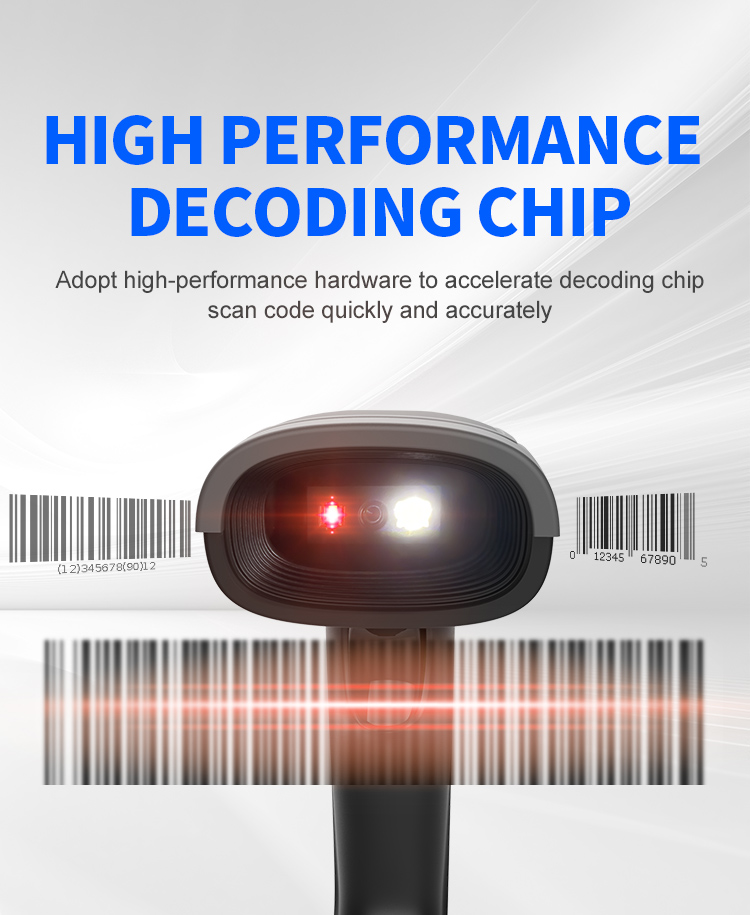





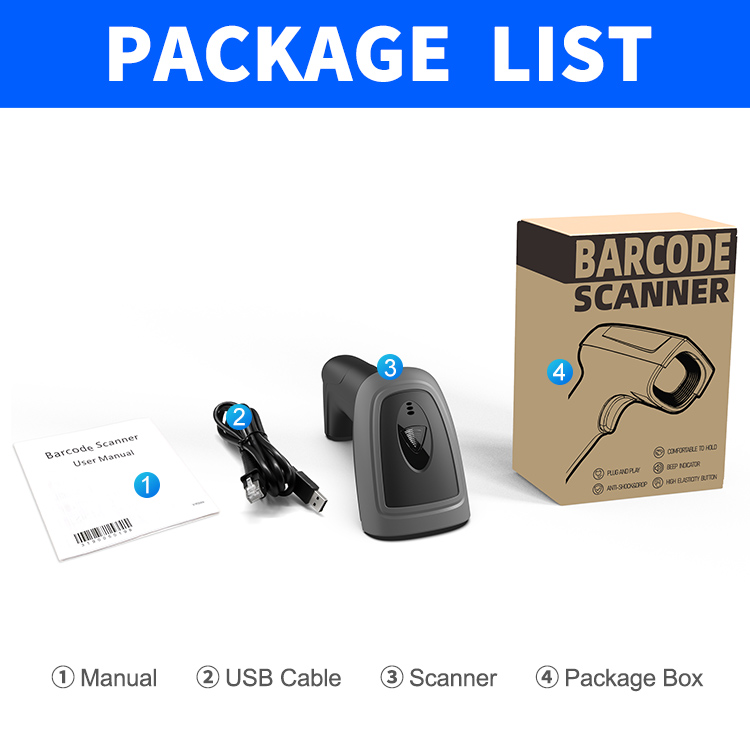
| Model | X-1900V | ||||||
| Item | Wired 2D Barcode Scanner | ||||||
| Physical Parameter | |||||||
| Material | ABS+PC | ||||||
| Power Supply | DC 5V ±5% | ||||||
| Current | 200mA(working);40mA(Standby);220mA(maximum)【Average current】 | ||||||
| Power Consumption | 1.00W(working);0.20W(Standby);1.10W(maximum)【Average power consumption】 | ||||||
| Weight | 145.0g±5g(Without wire) | ||||||
| Size | L * W * H:149.6 * 62.0 * 88.5(unit:mm) | ||||||
| Color | black grey,Black | ||||||
| Performance Parameter | |||||||
| Interface | USB | ||||||
| System Supported | Linux,Android,Windows XP、7、8、10,MAC | ||||||
| Language Supported | English; Belgium; Finland; sent; Germany; Italy; Sweden; United Kingdom; Denmark; Norway; Spain; Portugal; Turkey Q; Turkey F; Japan; Russia; Czech Republic; Thailand; Ukraine; Brazil; Greece; Hungary; Netherlands; Poland ; Romania; Slovakia; [Support virtual keyboard] | ||||||
| Sensor | 640×480 global exposure CMOS | ||||||
| Light Source | Red light LED aiming + red light LED lighting | ||||||
| processor | 32-bit ARM MCU + DSP | ||||||
| Motion tolerance | Code128: 60cm/sec QR: 65cm/sec | ||||||
| Resolution | ≥4mil | ||||||
| Bit error rate | 1/5000000 | ||||||
| Reading Mode | Image | ||||||
| Trigger Mode | Button trigger mode, self-sensing mode, continuous scan mode | ||||||
| Prompt Mode | Buzzer, Indicator Light(LED) | ||||||
| Print Contrast | ≥25% | ||||||
| Scanning Angel | Roll 360°,Pitch 55°,Yew 55° | ||||||
| Scan speed | 100 times/sec | ||||||
| Decoding Capability | 1D | ◎Interleaved 2 of 5 ◎ITF-6 ◎ITF-14 ◎ISBN ◎Code 11 ◎UCC/EAN-128 ◎GS1 Databar ◎Matrix 2 of 5 ◎Industrial 2 of 5 ◎Code 128 ◎EAN-13 ◎EAN-8 ◎Code 39 ◎UPC-A ◎UPC-E ◎Codabar ◎Standard 2 of 5 ◎Plessey ◎MSI-Plessey ◎Code 93 ◎GS1 composite code | |||||
| 2D | ◎PDF417 ◎Data Matrix ◎QR Code ◎HanXin ◎AZTEC ◎Maxicode | ||||||
| Scanning Depth | QR 7.50mil 15byte:5cm - 10cm QR 10.83mil 16byte:3cm - 16cm Code128 5.83mil 15byte: 6cm - 15cm | ||||||
| Environmental parameters | |||||||
| IP Grade | IP52 | ||||||
| Operating Temp. | 0 to 60℃ / 32 to 122℉ | ||||||
| Storage Temp. | 0 to 60℃ / 32 to 122℉ | ||||||
| Operating Humidity | 20% to 85%(No Condensation) | ||||||
| Storage Humidity | 20% to 85%(No Condensation) | ||||||
| ESD Protection | 15KV air discharge | ||||||
| Shock Resistance | 1.5m free fall on concrete surface | ||||||
| Ambient light | 0→100000Lux | ||||||
| Solutions FAQ | |||||||||
| Q:Can not turn on or turn off immediately after turning on | |||||||||
| A:This situation is mostly caused by insufficient battery power, please charge in time to ensure sufficient power (the red light is on when charging, and the red light is off when fully charged) | |||||||||
| Q:Barcode data is not uploaded | |||||||||
| A:The scanner and receiver are not successfully matched, please match the machine according to the instructions; maybe the distance between the scanner and the receiver is far, please set it to inventory mode in advance (the barcode will be automatically uploaded within the acceptance range) | |||||||||
| Q:There is a laser line, but can't read the bar code. | |||||||||
| A:Maybe the barcode system is not turned on, follow the instructions to open it; try other barcodes to confirm whether the barcode has been damaged; it is also possible that the scanning angle is irregular,please adjust it according to the manual. | |||||||||
| Q:The scanned data is displayed incorrectly on the host | |||||||||
| A:Maybe the input method is wrong, please convert the input method to standard English or you can reset the barcode scanner, or contact the manufacturer's service center. | |||||||||
| Q:Other cases cannot be decoded | |||||||||
| A:It may be an error in the switching device, turn off the power of the device and connect the device and the scanner correctly, then turn on the power of the device, reset the scanner to the factory default state and scan the barcode again. |
请输入您的信息,为您提供更好的服务。
* 必填的
请 选择服务类型 并留下您的信息,以便我们提供相应的服务。 鑫码期待与您的合作。


